Import RfP
TodayPayments.com is your real-time fintech gateway to request, collect, and reconcile payments using FedNow®, RTP®, ACH, and credit cards—all via batch import or API. From mobile invoicing to full-scale ERP integration, we deliver payment certainty using modern file formats and real-time protocols.
Import FedNow® RfP Files to Instantly Request and Receive Payment
Power Your Invoicing and Cash Flow with
Real-Time Payment Certainty
In today’s always-on digital economy, timing is
everything—especially when it comes to getting paid. The ability to
import and send FedNow®
Request for Payment
(RfP) files means your business can unlock instant,
guaranteed funding across the U.S. in real time.
From B2B supplier billing to C2B customer
invoices, TodayPayments.com empowers merchants to automate
payment collection using standard formats like Excel, XML,
JSON, and ISO 20022—and trigger real-time credit
payments via FedNow® and RTP®.
Let’s explore how importing your FedNow® RfP
file can modernize your financial operations—and boost your bottom
line.
One Platform for Uploading Batch or
Recurring Real-Time Transactions
Using our easy-to-use dashboard, businesses can
upload a FedNow® Request for Payment file for single or batch
invoicing. This powerful functionality lets you:
- Send automated RfP messages via email,
SMS, mobile, or custom URLs
- Trigger instant credit funding
through FedNow® or RTP®
- Integrate real-time payments with
QuickBooks® Online (QBO)
- Match each RfP to a unique invoice, alias
(email or mobile), or merchant ID
Accepted formats:
- .Excel (XLSX, CSV) – perfect for
batch uploads
- .XML – ISO 20022-compliant
structured messages
- .JSON – ideal for mobile apps and
real-time APIs
Why ISO 20022, Excel, XML, and JSON File Uploads Matter
Standardized Messaging for Faster, Secure
Interbank Settlements
Using ISO 20022, the global messaging
standard for payments, ensures that your FedNow® RfP files:
- Include rich remittance data
(invoice ID, notes, memo, payment terms)
- Match instantly with payees using
alias identifiers
- Trigger credit payments to any U.S.
bank or credit union
- Deliver real-time notifications
of payment received
And with Excel, XML, and JSON file support,
you don’t need complex coding or banking expertise—just upload and
send. Whether it's a one-time RfP or recurring subscription
billing, your customers can click, pay, and confirm instantly.
Benefits of Using TodayPayments.com for
FedNow® RfP Imports
- Batch import one-time or recurring
RfP files
- Use cell phone or email aliases
to initiate requests—no banking info needed
- Works with all U.S. financial
institutions (50 states)
- Send secure hosted payment links
embedded in RfP messages
- Automate recurring invoicing for
subscription or B2B contracts
- Real-time bank reconciliation reports
your CFO will love
- Consolidate 100+ aliases into one
platform—each with its own MID
- POS, MOTO, email, mobile, and SMS
invoicing supported
- Supports high-risk and bad credit
merchant onboarding
- No bank visit required—enroll and
upload 24/7 online
To import a FedNow Instant and Real-Time Payments (RTP) Request for Payment (RfP) file into your business bank’s dashboard, follow these detailed steps:
1. Prepare the Request for Payment (RfP) File
- The Request for Payment (RfP) file typically follows the ISO 20022 XML format, a standard used in RTP and FedNow systems.
- Ensure your RfP file is in this format, as it's required by banks for proper payment processing.
If you're generating the RfP file from an accounting or ERP system, make sure it's properly configured to export the file in this format. If not, you may need third-party software to convert your data into the correct format.
2. Log In to Your Business Bank’s Dashboard
- Access your business bank’s online banking platform using your credentials.
- Navigate to the Payments or Cash Management section. This is where the FedNow and RTP functionalities are typically found.
3. Find the FedNow/RTP Service Section
- Look for FedNow Instant Payments, Real-Time Payments, or Instant Payments options in your dashboard. Banks might label this feature differently, but it should be related to RTP or FedNow services.
- If you cannot find it easily, consult your bank's customer support or check their user guide for detailed instructions.
4. Upload the Request for Payment (RfP) File
- In the FedNow or RTP section, there will
be an option to Upload or Import a file.
- This might be listed under headings like Import Payments, Batch Payments, or File Upload.
- Select the option and choose your RfP file in the appropriate file explorer dialogue.
5. Validate the File
- Once the file is uploaded, your bank’s
system will automatically validate the file to ensure it
follows the correct structure and contains accurate data.
- The validation process will check for payment details such as amounts, payees, and dates.
- If there are any errors, the system will prompt you to correct the issues, which may involve fixing the structure or data within the file.
6. Confirm and Submit the Payment
- After validation, review the payment details to ensure accuracy.
- If everything looks correct, confirm the submission of the RfP.
- The payments will then be processed in real-time, depending on your bank’s cutoff times and processing capabilities for instant payments.
7. Review Payment Status
- After submission, you can typically
track the status of the payment(s) in real-time through the
bank's dashboard.
- Statuses may include Pending, Completed, or Failed.
- You will also receive confirmation from the bank once the payments have been successfully processed.
Additional Tips:
- Bank-Specific File Formats: Each bank may have slight variations in how they handle file uploads for RTP or FedNow services. Check with your bank for any specific requirements or guides they provide.
- ISO 20022 XML Validator: Before uploading, you can use an XML validator tool to ensure that your RfP file conforms to ISO 20022 standards, reducing the chances of errors during upload.
- API Integration: Some banks offer APIs that can allow you to bypass manual file uploads and directly send payment requests from your systems to the bank.
Conclusion
By following these steps, you can successfully import a FedNow Instant and RTP Request for Payment file into your business bank's dashboard. The process involves preparing the correct file format, uploading it through your bank’s dashboard, and confirming the payment for real-time processing.
One Upload. One Platform. Unlimited
Payment Certainty.
Looking to get paid faster, reduce
time-to-cash, and streamline reconciliation? Start with
TodayPayments.com.
✅ Import RfP files in Excel,
XML, JSON
✅ Send via FedNow® & RTP®
with real-time confirmation
✅ Process B2B and C2B
payments instantly
✅ Eliminate manual billing
delays
✅ Fully compatible with QuickBooks®
Online and ISO 20022
No bank visits. No delays. No limits.
🔗 Apply now at
https://www.TodayPayments.com
And get ready to
experience real-time, real results with your payment
processing.
Creation Request for Payment Bank File
Call us, the .csv and or .xml FedNow or Request for Payment (RfP) file you need while on your 1st phone call! We guarantee our reports work to your Bank and Credit Union. We were years ahead of competitors recognizing the benefits of RequestForPayment.com. We are not a Bank. Our function as a role as an "Accounting System" in Open Banking with Real-Time Payments to work with Billers to create the Request for Payment to upload the Biller's Bank online platform. U.S. Companies need help to learn the RfP message delivering their bank. Today Payments' ISO 20022 Payment Initiation (PAIN .013) shows how to implement Create Real-Time Payments Request for Payment File up front delivering a message from the Creditor (Payee) to it's bank. Most banks (FIs) will deliver the message Import and Batch files for their company depositors for both FedNow and Real-Time Payments (RtP). Once uploaded correctly, the Creditor's (Payee's) bank continues through a "Payment Hub", will be the RtP Hub will be The Clearing House, with messaging to the Debtor's (Payer's) bank.
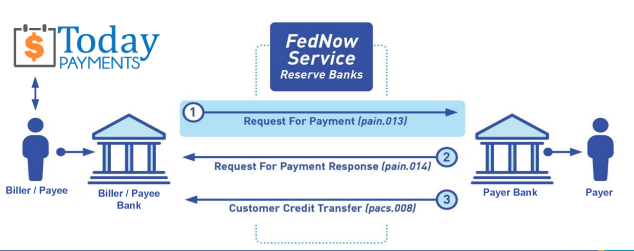
... easily create Real-Time Payments RfP files. No risk. Test with your bank and delete "test" files before APPROVAL on your Bank's Online Payments Platform.
Today Payments is a leader in the evolution of immediate payments. We were years ahead of competitors recognizing the benefits of Same-Day ACH
and Real-Time Payments funding. Our business clients receive faster
availability of funds on deposited items and instant notification of
items presented for deposit all based on real-time activity.
Dedicated to providing superior customer service and
industry-leading technology.

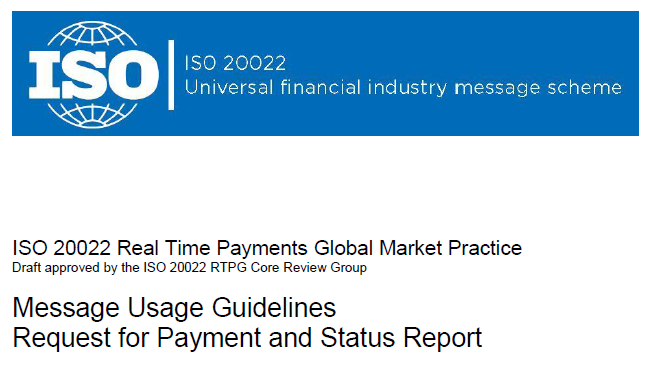
1) Free ISO 20022 Request for Payment File Formats, for FedNow and Real-Time Payments (The Clearing House) .pdf for you manually create "Mandatory" (Mandatory data for completed file) fields, start at page 4, with "yellow" highlighting. $0.0 + No Support
2) We create .csv or .xml formatting using your Bank or Credit Union. If Merchants has created an existing A/R file, we CLEAN, FORMAT to FEDNOW or Real-Time Payments into CSV or XML. Create Multiple Templates. You can upload or "key data" into our software for File Creation of "Mandatory" general file.
Fees = $57 monthly, including Activation, Support Fees and Batch Fee, Monthly Fee, User Fee, Additional Payment Method on "Hosted Payment Page" (Request for file with an HTML link per transaction to "Hosted Payment Page" with ancillary payment methods of FedNow, RTP, ACH, Cards and many more!) + $.03 per Transaction + 1% percentage on gross dollar file,
3) Payer Routing Transit and Deposit Account Number is NOT required to import with your bank. We add your URI for each separate Payer transaction.
Fees Above 2) plus $29 monthly additional QuickBooks Online "QBO" formatting, and "Hosted Payment Page" and WYSIWYG
4) Above 3) plus Create "Total" (over 600 Mandatory, Conditional & Optional fields of all ISO 20022 Pain .013) Price on quote.
Each day, thousands of businesses around the country are turning their transactions into profit with real-time payment solutions like ours.
Activation Dynamic RfP Aging and Bank Reconciliation worksheets - only $49 annually
1. Worksheet Automatically Aging for Requests for Payments and Explanations
- Worksheet to determine "Reasons and Rejects Coding" readying for re-sent Payers.
- Use our solution yourself. Stop paying accountant's over $50 an hour. So EASY to USE.
- No "Color Cells to Match Transactions" (You're currently doing this. You won't coloring with our solution).
- One-Sheet for Aging Request for Payments
(Merge, Match and Clear over 100,000 transactions in less than 5 minutes!)
- Batch deposits displaying Bank Statements are not used anymore. Real-time Payments are displayed "by transaction".
- Make sure your Bank displaying "Daily FedNow and Real-time Payments" reporting for "Funds Sent and Received". (These banks have Great Reporting.)
Contact Us for Request For Payment payment processing

